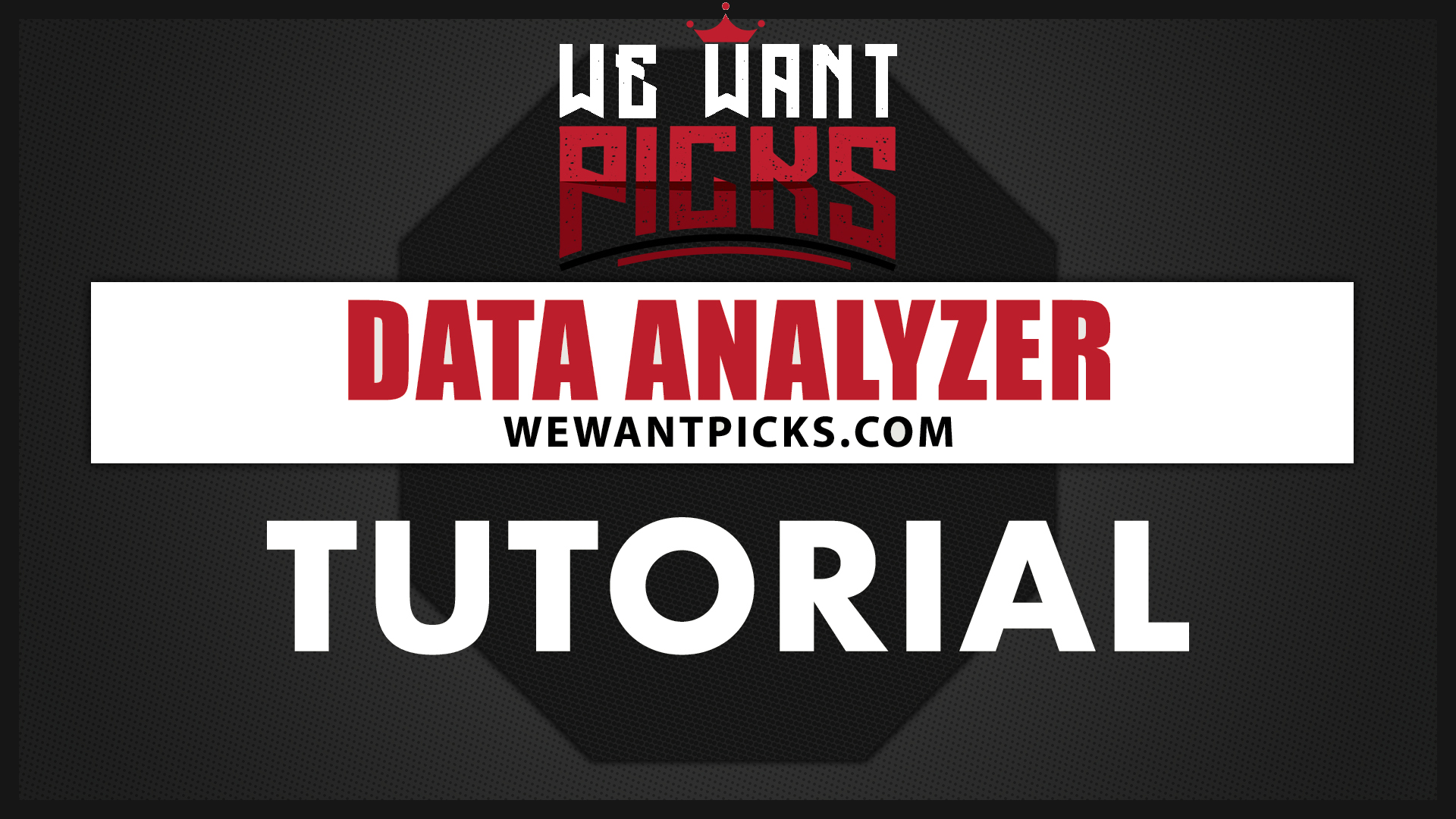The mother of all data tools has arrived. The We Want Picks Data Analyzer is the most complete UFC research tool for analyzing fights on the planet. The tool includes historical fight data, metrics with advanced filters, scorecard recaps, and a complete tape index for those that want to do their own homework. You really can’t go wrong with this tool, and even more will be added over time!
WHAT PROBLEM DOES THE DATA ANALYZER SOLVE?
The Data Analyzer is basically every other tool rolled into one and is designed for those that like to roll up their sleeves and get into the numbers on their own. You will be provided with the most complete overview available of each fighter fighting on the card as well as an on screen comparison to their opponent in key metrics.
There really isn’t a problem that the Data Analyzer doesn’t solve when it comes to capping UFC fights. We completely recognize that the idea of being humble goes out the window when it comes to that statement, but it’s undeniably true. If you can find a UFC research tool that even comes close to this for anywhere near $10 a month we would be incredibly surprised.
HOW TO USE THE DATA ANALYZER
With all of this awesomeness going on around the Data Analyzer, there is one slight negative aspect to it that you will notice. It does take a while for its initial load. While this isn’t ideal, we appreciate your patience while it loads, it is bringing in a ton of data, and we promise it will be worth the 10-20 second wait.
The first thing you will notice will be the event and ‘Fighter Selection’ dropdown menu. This is pretty straight forward, you select the event that you are trying to do research on, and then the specific fighter that you would like to analyze.
Next is the ‘Fighter Info’ section. This section provides all of the information that you would typically get from Tapology and UFC Stats, but combined so you don’t have to visit two locations for it. You will also see the fighter’s opponent’s stats next to theirs for comparison. There is a complete tutorial drop down that explains how to read and interpret that color coded data.
Finally, you will come to the most important – and impressive – aspect of the Data Analyzer. The last section will be the ‘Fight by Fight Breakdown.’ This section is where all of the goodies are. You will be able to analyze every aspect of a fighter’s performance by using the dropdown menus and filters provided.
Once you have selected the statistic you want to view and any relevant filters you would like to add, you will be provided the statistical average for that metric in big bold type. This makes decision making easy when it comes to prop lines and expected fantasy performance.
As an added bonus each fight for the selected metric will be plotted on the line chart below the statistical average so that you can have every bit of context that went into that number. When you hover over a data point on the chart you will be able to view the following;
- Opponent
- Outcome
- Outcome Type
- Round Ended
- Potential Rounds
- Weight Class
- Event
- Referee
- Judges & Scorecards
- Point Differential
As if all of that wasn’t enough data for you, sometimes there is nothing quite as trustworthy as your eyes. If you would like to view a fight that is plotted on the line chart simply click the data point and you will be brought to the link for the fight – please be aware that some of the services where these fights are posted do require an additional membership to their service.
DATA ANALYZER ACCESS
To access the Data Analyzer tool on We Want Picks you just need to be a Premium Member. Our Members enjoy access to all of our bets, all of our tools, and all of our insight for one low price of just $10 per month! Sign up today by clicking here if you are not already a member!